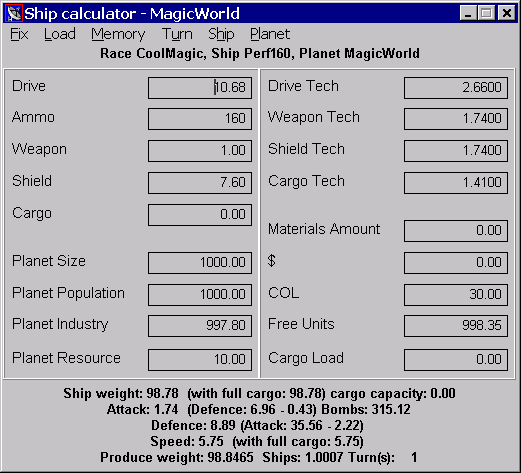
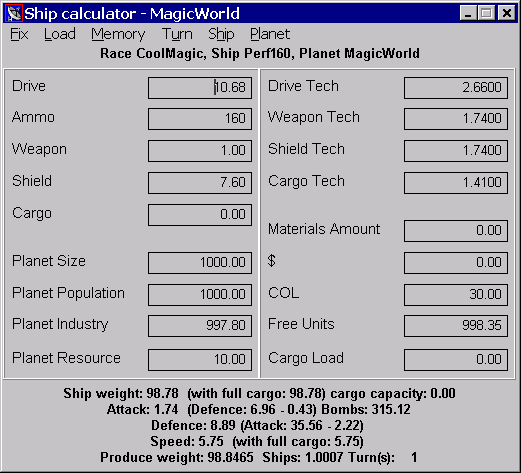
|
|
Change by Delta |
|
|
Change by Delta/10 |
|
|
Change by Delta/100 |
Delta is determined by the field. For the ships, Delta=1, for the planets' parameters 10, for technologies Delta is the change in technology if it is produced on this planet.
The parameters Speed, Cargo speed, Eff.Defence, Eff. Attack can be fixed. it is possible to fix several parameters at the same time.
In the output line such parameters are marked with FIX.
To cancel all fixing, use Fix/Clear in the menu. Also manual change in the respective block mass will remove that fix.
Constant expressions may be used as parameters, e.g. in Drive you may set 99*0.45, when you leave the field the expression will be automatically evaluated. The expression for the fixed parameters are evaluated in the same fashion.
To load another ship type, race or planet, the Load menu can be used. The dialog window allows to scale the ship type for the given planet. The scaling algorithm presumes keeping the speed,, effective defense and the cargo bay constant. The weapons section gets the rest of the mass, if the number of guns is less than 4 their number is preserved, and the effective attack is preserved if the number of guns is less than 3.
To speed up the ship design process, a mechanism of the mass adjustment has been implemented. By default, the mass is adjusted to 1 turn of production. It is also possible to quickly adjust to 1,2,3,1/2,1/3 of a turn's production, and also you may specify your own values. To adjust the mass, you need to selecct the field that will be used for adjustment, and enter 'R' there. After you leave the field and press Enter the field will be recalculated and will accept the value with which the ships' mass will be the highest possible number still lower than the adjustment setting. Also, you may quickly set a value in % of the total ship mass, to do so enter %<percentage from the total>, e.g. %50 will be equal to 1/2 of the adjustment setting.
It is possible to calculate the state of the planet for the next turn, as if it were set to produce CAP, by pressing Alt-T. In parameters $ and COL you may add the amount of CAP and COL arriving next turn.
Also the terraforming can be modeled (Dragon G+).
To return into the initial state after CAP production imitation, one can use Turn/Reset menu item, or, to return 1 turn back, (Turn/Back turn) item.
From the menu, one can create a new ship type (Design/To order). A new type may be also added to the battle imitator (Design/To Battle Imitator). Ship types can be renamed, and unused ones can be removed.
If an existing ship is loaded into the calculator, then it is possible to see and evaluate upgrade of the ship on a plant with specified L. The Upgrade window will be invoked, it will show the technologies and free units available.