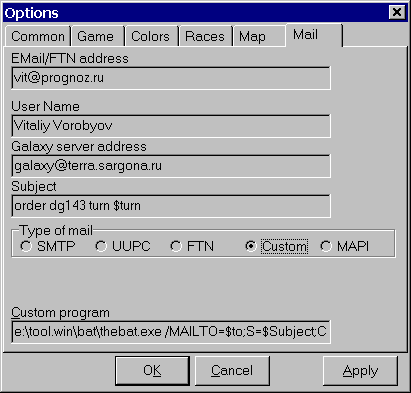
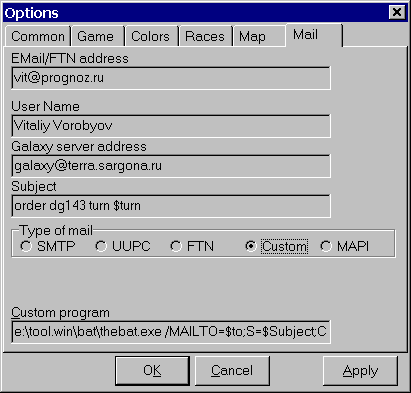
For all the protocols, one must fill the following fields:
|
|
Your full E-mail or FTN address.
E.g.: 2:5054/8.70 or galaxy@your.domain |
|
|
Your name, or your system's name for FTN networks
e.g.: <Sysop> or Galaxy Plus Gamer |
|
|
Galaxy server's address
e.g.: galaxy@pbem.msk.su or, for FTN 2:505 |
SMTP settings:
|
|
ip address of your SMTP server |
UUPC settings:
|
|
Full path to rmail.exe (included in the UUPC
package), and the command line parameters. It is possible to define string
substitutes. The descriptions of such lines can be found below.
e.g.: c:\uupc\rmail.exe –f $from $to If a user-defined program is used for sending mail, this field should contain the command. For example, if TheBat! is used: e:\tool.win\bat\thebat.exe /MAILTO=$TO;S=$Subject;TEXT=$file;SEND |
FTN settings:
|
|
Full path to your mail directory. Currently, only MSG format is supported. |
The field Subject contains the subject for the orders, the following
substitutions are possible:
|
|
Your name (for SMTP,UUPC, everything to the left of @, for FTN the full name) |
|
|
your address |
|
|
Server's address |
|
|
Password |
|
|
Your race's name |
For the field RMail, in case a user-defined program is
used for sending mail, one can use all the substitutions allowed for the
Subject field, and also the following ones:
|
|
File with the message body |
|
|
Letter header |