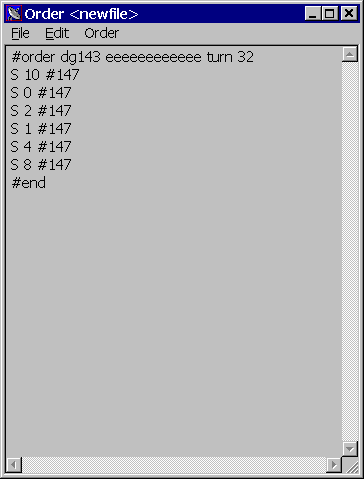
A starting line with the password is added automatically.
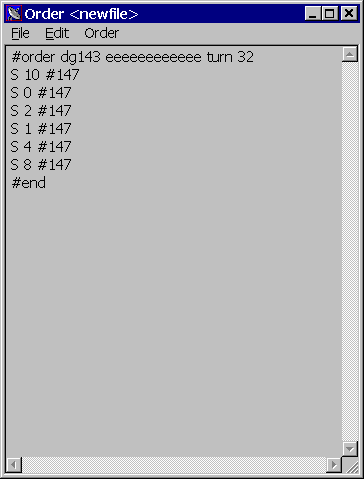
When the commands are given through the interface, they are automatically executed and written to the end of the orders file; if you have edited the order and added or changed commands you would have to recalculate the order ("Recalc order" in the order menu). To cancel all orders you may use Undo all command.
The commands C, M, I, Q, Z, O are neither checked nor executed; all other commands are both checked and executed.
The order can be immediately sent to the mail server, to do so use Order/Send. You need to set up Gcomm for your mail system for this feature to work. Mail system options.
For G+ games, after sending, a special marker is added to the order, that keeps information about what part of the order has already been sent and if the order is sent again, only the new commands actually go to the server.
