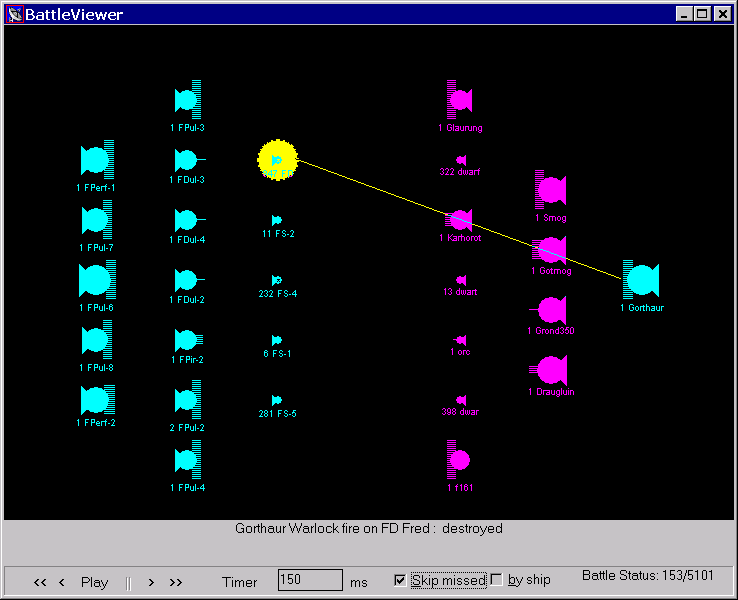
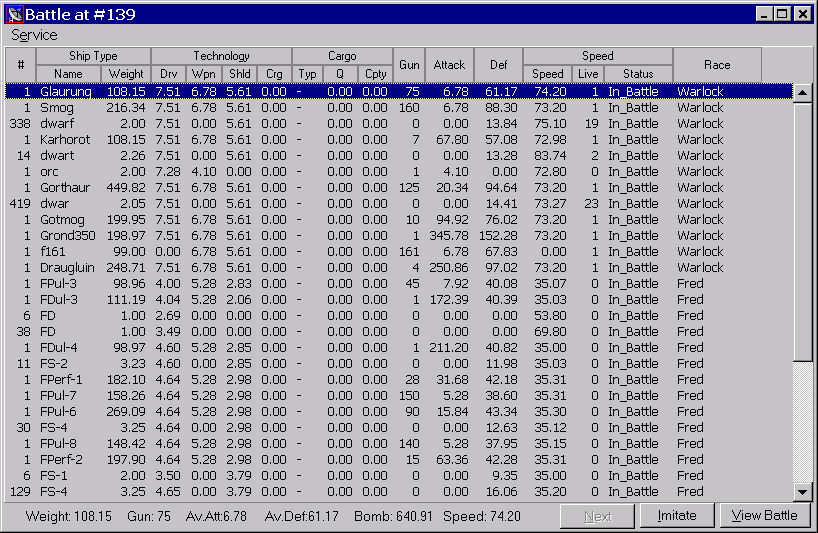
The initial battle window displays the list of all the ships that took part in the battle; the ships' status (In_battle, out_battle) is also shown as well as the Live column (i.e. amount of ships in the group after the battle). If there were two battles at a planet, the second one can be viewed by pressing the Next Battle button. The first battle is always loaded when the window is opened.
The "cartoon" of the battle can be viewed by pressing the "View Battle" button, after that a new window will open that will show pictures of all the ships with In_Battle status, and the battle protocol can be viewed.
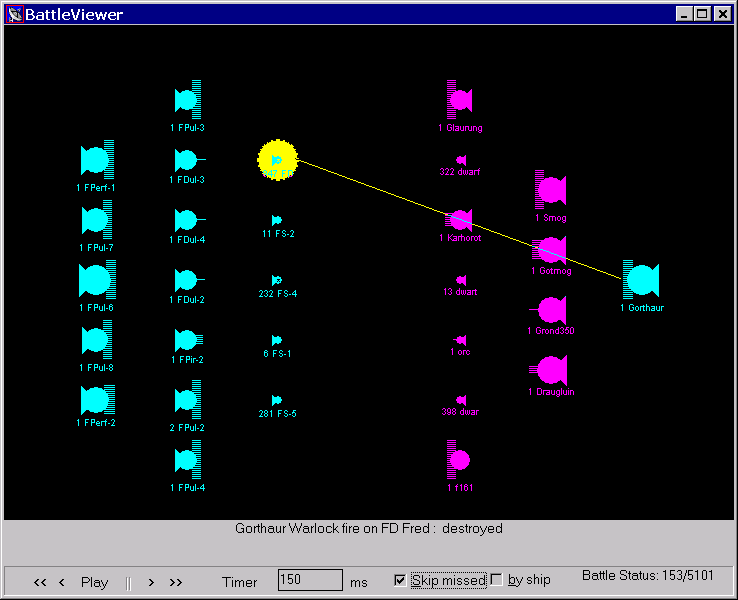
the following controls are available while viewing the battle:
|
|
Automatic battle display on; the delay is given in the Timer field |
|
|
Pause |
|
|
Next shot/Next ship |
|
|
Jump to the end of the battle |
|
|
Previous shot/Previous ship |
|
|
Jump to the beginning of the battle |
"Timer" field gives the delay period, default is 150ms. Also, you may turn off the display of the missed shots (skip missed). If you want to view the battle ship-by-ship (rather than shot-by-shot), check "by ship" checkmark.
Left mouse button click over a ship will display its technical parameters; short technical info is also displayed as a hint.
The imitator allows to simulate battles with any number of participants. Also, the alliance information can be taken into account. To do so, set the relevant peace relationships in the window menu (Battle/Alliance).
It is possible to use an imitator which is an exact copy of the one used in the First Moscow server. To do so, check the "MSK algorithm" option in File -> Options -> Common.
When the "save protocol" option is checked, three battle protocols will be saved: the best, the worst and the "average" (translator's note: really, it's not quite average ;) ). It is possible to see the respective battle in the Battle menu: Best, Average, Worst. However, this option significantly slows down the simulator.
Imitations are not cumulative, so if you do first 1000 simulations and, after that, 10, the information and statistics will be given for the last 10 simulations.
During imitations, a current information window is shown. It is possible to interrupt the process by pressing the ESC key, then the statistics will be given for all the simulations actually completed.
The statistics window shows:
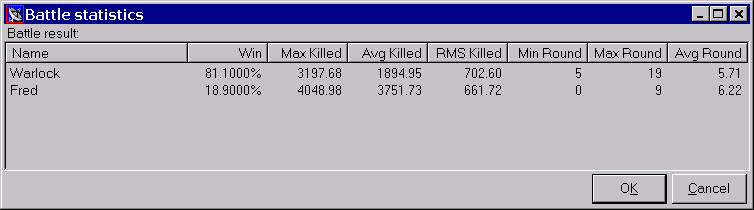
Also, for every group the expectation of the losses is shown, in ships and % [#/%].
It is possible to quickly change the size and composition of the fleets, and to design and load new ship types from the ship calculator (Design/to battle).
You can load groups into the emulator from any of the windows that work with ship groups ("Add to battle" in the context menu).
Service/Load battle option allows to load a battle from a file, the file format is the one of battle.exe Battle simulator © Sergei Shinkevich. The races are automatically named race1, race2…., and ship types ship1, ship2…. If the file was saved using the client, the ship and race names are preserved.
The current battle can also be saved with Service/Save battle.